Simple skinning with Skin Helpers
Skinning a character with Skin Helpers allows you to avoid painting weights, and achieve good deformation with additional joints.
[/lightbox]
[note note_color=”#91ff66″]You can use an unlimited number of Skin Helpers, this will not affect the final performance. Run the “Transfer Skin Helper Influenses to parents” command at the end of the skinning.[/note]
Smart Bind
If you need to change the geometry of the character or change the position of the skeleton in the future, then the re-skinning process is just one click of the Smart Bind button.
https://www.youtube.com/watch?v=6ME2NBZeegQ
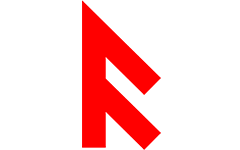
Leave a Reply